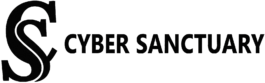Choosing the Right Email Solution for Your Small Church: Office 365 vs. G Suite
As a small church, finding the right email solution can be a challenge. You need a system that is affordable, easy to use, and reliable. Two popular options to consider are Office 365 and G Suite. Let’s break down the key differences between these two platforms to help you make an informed decision.
Features and Functionality
- Office Applications: If your church relies heavily on Microsoft Office applications like Word, Excel, and PowerPoint, Office 365 offers a seamless integration. G Suite, on the other hand, provides Google Docs, Sheets, and Slides, which might be more familiar to users who are accustomed to Google’s ecosystem.
- Storage and Collaboration: Both Office 365 and G Suite offer robust storage options for your emails, files, and documents. However, G Suite tends to have slightly more generous storage limits. Additionally, both platforms provide excellent collaboration features, allowing multiple people to work on documents simultaneously.
- Calendar and Scheduling: Both platforms offer robust calendar and scheduling features, making it easy to manage appointments, meetings, and events.
Cost
- Pricing Plans: Both Office 365 and G Suite offer various pricing plans tailored to different organizational sizes and needs. It’s essential to evaluate your church’s specific requirements and budget to determine the most cost-effective option.
- Additional Costs: Keep in mind that there might be additional costs associated with factors like phone support, advanced features, or data migration.
Integration with Other Systems
- Existing Infrastructure: Consider how well Office 365 or G Suite integrates with your church’s existing technology infrastructure. If you use other Microsoft or Google products, integration might be more seamless.
Support and Training
- Customer Support: Both platforms offer customer support options, but the level of support and response times may vary. Evaluate the support offerings of each provider to ensure they meet your church’s needs.
- Training Resources: Consider the availability of training resources and documentation to help your staff learn how to use the chosen email solution effectively.
Conclusion
Ultimately, the best choice between Office 365 and G Suite depends on your church’s specific needs, budget, and preferences. By carefully considering the factors outlined above, you can make an informed decision that will benefit your church for years to come.
Additional Tips:
- Trial Period: Take advantage of free trial periods offered by both platforms to test them out and see which one aligns better with your workflow.
- Consult with an IT Professional: If you’re unsure about which solution is right for your church, consider consulting with an IT professional who can provide expert guidance.
By following these tips and carefully evaluating your options, you can find the perfect email solution to support your church’s ministry and operations.